Discussion Forums
Forum Index
> Precision long range hunting and shooting
> MAKING A DROP CHART USING SHOOTER AP ON iPHONE/iPAD. HELP PLEASE.
MAKING A DROP CHART USING SHOOTER AP ON iPHONE/iPAD. HELP PLEASE.
|
@ 12:37 am (GMT) |
Jon ShortDoes anyone know how to adjustthe distance increment in the Shooter App on an iphone/ipad from 50 yard increments to 10 yards?I can't seem to find a way to adjust any preferences so that it generates a table in anything other than 50 yard increments. I'd like it in 10 yard increments. I am e mailing the chart from the Shooter app to my PC where I am copy & pasting the data into an Excel spread sheet for manipulation. This spread shet will end out being my final drop chart. Allas per Nathan's book. I've tried e mailing the guys at Shooterr but have had no reply... Can anyone help me with this? Cheers, Jon |
Replies
|
@ 12:54 am (GMT) |
Bob MavinRe: MAKING A DROP CHART USING SHOOTER AP ON iPHONE/iPAD. HELP PLEASE.Hi JonWhen you open the app, then click settings, its down the bottom of the list. Cheers Bob |
|
@ 02:04 am (GMT) |
Jon ShortRe: MAKING A DROP CHART USING SHOOTER AP ON iPHONE/iPAD. HELP PLEASE.Hey Bob,Thanks for the quick response. When I open shooter it goes straight to the Firearm & Amo page. I can't see any settings, preferences or menu button, just the Calculate on the top right, & the square with the arrow on the top left. How do I get back to a preferences or settings page? Thanks, Jon |
|
@ 03:13 am (GMT) |
Bob MavinRe: MAKING A DROP CHART USING SHOOTER AP ON iPHONE/iPAD. HELP PLEASE.Maybe google it Jon?I'm using android. I click on the app to open, then the menu button on my phone to get settings. Bob |
|
@ 04:35 am (GMT) |
Jon ShortRe: MAKING A DROP CHART USING SHOOTER AP ON iPHONE/iPAD. HELP PLEASE.Yeah thanks Bob. Must be an iphone thing. No button on the phone will bring up a menu (iphone 6 & my ipad both the same)I'll keep trying to get the App people to reply to my e mail.. slack support... I'll have a google tonight to see what else I can find. Cheers, Jon |
|
@ 04:39 am (GMT) |
Bob MavinRe: MAKING A DROP CHART USING SHOOTER AP ON iPHONE/iPAD. HELP PLEASE.My mate uses it with iPhone, I'll ask him. Its there you just have to find it!!! You don't get a prize though :)Bob |
|
@ 07:32 am (GMT) |
Eloy VilavellaRe: MAKING A DROP CHART USING SHOOTER AP ON iPHONE/iPAD. HELP PLEASE.It depends on the app.Some apps are really limited and therfore not accurate. We should be able to introduce more variables and adjust wind zones, retardation coefficient, etc.. also forget altitude and from the kestrel simply enter the pressure in front of you. |
|
@ 07:49 am (GMT) |
Bob MavinRe: MAKING A DROP CHART USING SHOOTER AP ON iPHONE/iPAD. HELP PLEASE.JonI think the app was designed for android. My mate uses it on iPhone but he can't get as much out of it as I can on android Check this link http://www.shooterapp.net/manual.php#preferences Bob |
|
@ 08:53 am (GMT) |
Ross MartinRe: MAKING A DROP CHART USING SHOOTER AP ON iPHONE/iPAD. HELP PLEASE.Hi JonTry before opening the Shooter App go to the iPhone settings tab and scroll down until you see the Shooter App icon and there are a whole array of settings and preferences including distance settings from 1 to 100. Cheers Ross |
|
@ 08:56 am (GMT) |
Craig BucklandRe: MAKING A DROP CHART USING SHOOTER AP ON iPHONE/iPAD. HELP PLEASE.Hi Jon,On the iPad or iPhone setting are not found on the app itself. On your device open the settings app (the app thats grey and has a bunch of cogs). If you can't find it search "settings" to bring it up. Once setting is open scroll down until you see Shooter. - And click that. Then scroll down again until you see trajectory table and change "distance step size" to 10. Hope this helps |
|
@ 01:35 am (GMT) |
Jon ShortRe: MAKING A DROP CHART USING SHOOTER AP ON iPHONE/iPAD. HELP PLEASE.Hey thanks to all your responses & help with this.Craig, your advise is bang on & that has worked for me. Thanks again, it's saved me alot of time. Cheers, Jon |
|
@ 12:22 am (GMT) |
Chris BayleyRe: MAKING A DROP CHART USING SHOOTER AP ON iPHONE/iPAD. HELP PLEASE.I've been using shooterscalculator.com lately which I find more convenient because it keeps everything on the PC which is easier than transferring from an App. Super easy to dial up what you want. |
|
@ 03:07 pm (GMT) |
Bryan WebsterRe: MAKING A DROP CHART USING SHOOTER AP ON iPHONE/iPAD. HELP PLEASE.I have narrowed it down to two piece of software:Infinity 7 by Sierra Bullets running on my Macbook Pro under Windows 8.1 using Parallels AB Mobile for my iPhone 6 plus from the Apple store. This is the cousin of the free app called Shooter but still its price is very reasonable. It really does work well, and was done by a programmer along with input from Berger's Bryan Litz. Easy to set up and use as well. |
|
@ 04:44 am (GMT) |
Paul LevermanRe: MAKING A DROP CHART USING SHOOTER AP ON iPHONE/iPAD. HELP PLEASE.Found this thread by search. Old but good.I have reluctantly decided to leave the age of dinosaurs behind me and advance into this century. Not an easy choice. I am very comfortable being old and ignorant. I don't want to walk around with my neck craned out staring at my eyephone blissfully unaware of my surroundings. I digress. The original point of this, before I forgot where I was going, was to ask if the Sierra Infinity is still considered a good program, or if there are better or comparable programs. Some characteristics that I require are: simplicity, if it's not point and click, it's beyond me. It should work on a desk top, I don't have a hand held thing that makes you stare at funny cat pictures. Any suggestions? |
|
@ 08:49 am (GMT) |
Nathan FosterRe: MAKING A DROP CHART USING SHOOTER AP ON iPHONE/iPAD. HELP PLEASE.Hi Paul, the program is still good, the trouble is that it is still in CD rom format and a lot of computers simply do not have CD trays now. Otherwise, I really have enjoyed using Sierra over the years.If you are running Hornady pills, you may want to try their free 4DOF software which came out last year, very useful and accurate. Note also that you can simply take the multiple BC's from Hornady's site, plug them into shooter installed on your phone, then test the load and make changes in the field if need be, then go home and make your print charts. It certainly can be a headache learning how to take the info from the likes of shooter and make a Excel print sheet, but its really worthwhile so that as you say, you are not face planted into your phone while game are doing the bird dance down range waiting for you to shoot. I have supplied Excel tutorials in the shooting book to hopefully help if and when folk get stuck. Unfortunately, all of this is more than point and click. The more we head towards point and click, the more we get into quick dial turrets and fast food bullshit that lets us down when we need to take tricky shots. The accuracy of inputs will effect outcomes. It really depends on how far you want to shoot. My advice is that you make the decision to go through the learning process, give yourself the permission and space to learn one rainy day. It is very much like reloading in this sense. |
|
@ 05:41 pm (GMT) |
Paul LevermanRe: MAKING A DROP CHART USING SHOOTER AP ON iPHONE/iPAD. HELP PLEASE.Thanks, Nathan. This just goes to show you how behind the times I am. Our computer has a CD tray.I've looked at and played with the 4DOF program, but didn't realize that this was a program that I could use. I'll have to look again, but pay attention this time. "plug them into shooter installed on your phone" - Huh? Don't have a phone, well I do, but it has a cord and it's plugged into a hole in the wall, and it won't reach the range. Had a cell phone at one time, because everyone told me I needed it. How can you live without one? So, I got one. It had all sorts of things in it. I used the "Contacts", at one point I tried the camera (then found out I couldn't download the pictures to my computer) so gave that up, used the calculator lots for building construction (that was handy), the GPS didn't work but I knew where I was and where I was going, I even signed up for a "plan" to save money. I got unlimited calls, unlimited text and data. Made a handful of calls, never texted anyone, never emailed anyone, never downloaded anything. Spent $85 for a plan I never used. So "they" told me to use "PayPerTalk" (or something like that) for only $35/month. First month, I made two phone calls. Each call cost me $17.50. I cancelled my phone, put it in a bag of rice in the drawer, and it's still there. I don't have a phone. |
|
@ 08:37 am (GMT) |
Nathan FosterRe: MAKING A DROP CHART USING SHOOTER AP ON iPHONE/iPAD. HELP PLEASE.No worries Paul, I can understand that.For now, just have a play with the 4DOF inputs, then see how you get on cutting and pasting into Excel. Use my LR shooting book for referencing Excel. |
|
@ 01:07 am (GMT) |
Paul LevermanRe: MAKING A DROP CHART USING SHOOTER AP ON iPHONE/iPAD. HELP PLEASE.I've been going back and forth between the book and the Hornady calculator. I think it is slowly sinking in, but I could be fooling myself. I've only been inputting random info though, so this may have some bearing on it. Still can't get good info from the range due to weather, nothing short of ugly lately. I have a feeling this may take a while. |
|
@ 08:42 pm (GMT) |
Warwick MarflittRe: MAKING A DROP CHART USING SHOOTER AP ON iPHONE/iPAD. HELP PLEASE.Once you get your load development done. Can you not load up a heap of ammo and then set out targets at 30 yd or less intervals and shoot n measure the drop then write the numbers out to create your real life drop charts? I guess that using an app saves you ammo and time. Was thinking that with a laser level you could line up a bunch of targets made from rice paper and fire one bullet and see all the holes in the individual targets as it punched its way down range? It would be a lot of work setting them all up on the laser starting at the furthest and working to the bench. The river flats I have use of are 750 yards long and flat. I will pull out the books and reread the drop charts bit. |
|
@ 03:10 am (GMT) |
Paul LevermanRe: MAKING A DROP CHART USING SHOOTER AP ON iPHONE/iPAD. HELP PLEASE.It must be parallel universal thought, Warwick. I had toyed with something similar, but realistically, the logistics are difficult to say the least.As it turns out, even a dinosaur can learn something new. It turns out that a tablet may work for what I am looking for. Apparently, they do everything a desktop can (with limitations), or what a phone can, except make the call. So it seems the next thing to delve into is brand names, operating systems, etc. Yep, this is gonna take a while. |
|
@ 06:50 am (GMT) |
John D. HaysSierra Software: CD vs ISONathan, et. al.,Apparently, the Sierra ballistics software is only available in a CD-ROM format, which in inconvenient for use on small computers. Apparently these ultra-portable mini computers are without CD-ROM drives. This deficit can be remedied by “ripping” the Sierra CD-ROM to an ISO image file. The ISO can be copied to the hard drive of the PC or Mac and mounted as a virtual CD-ROM drive and used normally. The virtual can also be easily dismounted and remounted. If anyone would like assistance with this process please feel free to contact me and we can run over it on the phone. |
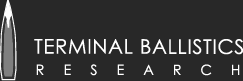

 Please wait
Please wait